1.3 Users not informed that link triggers a PDF download (Positive)
1.3.1 WCAG 3.2.2 (A), 3.3.2 (A) - Mobile, iPad
Throughout the service, ‘Related Content’ is presented as links that lead to a PDF. On desktop platforms, interacting with the link opens a PDF document in a new tab, and all users are informed of this behaviour in advance through the information “opens in a new tab”.
However, on mobile devices, interacting with the link directly downloads the PDF. This would be completely unexpected, especially since users were informed that the link would open in a new tab. This information is misleading and could lead to a confusing and disorienting experience.
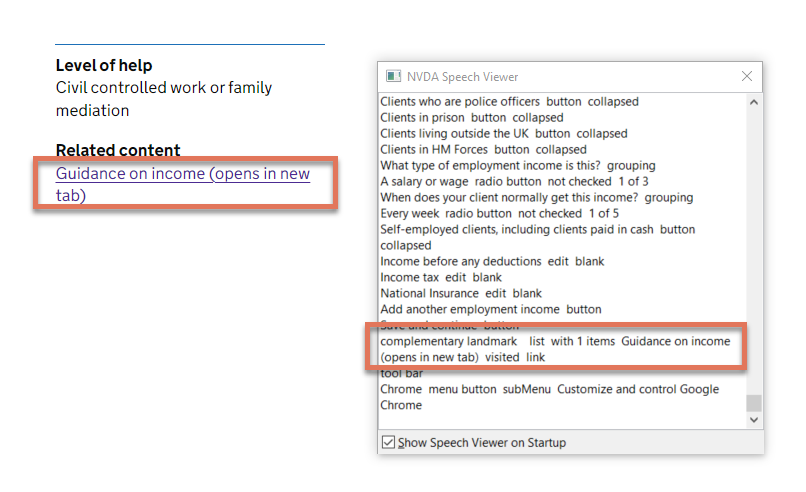
FIGURE 1.3: Link to PDF on Client’s Employment Income page
1.3.2 Recommendation
The link text should inform users of the purpose of the link as well as what to expect. It would also be helpful to provide the document file type and size so that users are better informed–desktop users would expect the document to be opened in a new tab and mobile users would expect it to be downloaded.
For instance:
<a class="" href="/....pdf">
Guidance on income (1.2Mb PDF) - download
</a>1.3.3 Spot check: April 2024
This issue has been resolved. The link text has been changed to include the file format and file size.
This has been changed from a ‘Medium’ severity issue to a ‘Positive’ finding.